Livestream Broadcaster Review Revisited: Testing 4G Performance
I reviewed Livestream Broadcaster in early July. Because I don't have 4G service near my rural home, and don't have a 4G modem, I didn't test the unit for broadcasting over 4G. One online reader didn't see these realities of my small town life as a valid excuse, commenting, "I really do not consider this a complete review UNLESS you test this in 4G."
Since I was heading off to Hilton Head, South Carolina, for a few days of R&R, I asked StreamingMedia.com editor Eric Schumacher-Rasmussen if we could supplement the review with some 4G testing. He was willing, and Livestream was willing to send two 4G modems; one from Verizon, one from T-Mobile. From the minute I plugged the modem into the Broadcaster's serial port, however, I wondered, "Am I testing Broadcaster's 4G capabilities or the capabilities of the 4G service provider at that location?"
Long story short, I was testing the latter; Broadcaster's job was handing off the encoded signal to the modem via the unit's USB connection (and how hard can that be?). From there, it was the carrier's responsibility to deliver the signal to Livestream's servers. If the carrier failed, I couldn't blame Broadcaster any more than I could if my office DSL failed during office testing. Broadcaster's job is to compress the video, and then hand the file off to a transport mechanism. From there, it's up to the transport mechanism.
Questions, Questions, Questions
This realization led to several other questions. What are my options for 4G transmission of an encoded signal? Are there systems that can do more than simply hand the signal over to a 4G modem? What should I look for in such systems?
Fortunately, I was testing the Teradek Bond cellular multiplexor and Cube encoder, and happened across Dom Robinson's excellent review of the same gear, along with an overview article about cellular bonding in general. In essence, Robinson laid out three alternatives for 4G transmission.
- 4G modem in a USB port (like I was testing with Broadcaster)
- Third-party link aggregation or cellular bonding
- Cellular multiplexor
The differences between the technologies are best explained via a simple table.
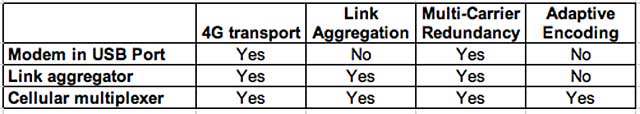
Basically, a modem in a USB port gets you a single line of 4G transport over any supported carrier. This can work extremely well, so long as you're the only user attempting to push high bandwidth files via that same cell tower. If you're one of 40 video journalists pushing a live feed through the same tower from the Olympics, your results may suffer.
A link aggregator can aggregate multiple 4G modems into a single higher bandwidth connection and deploy modems using different carriers. That way, if Verizon is having a bad day, T-Mobile or AT&T can kick in. While this might not help in our Olympic scenario, in day-to-day use, link aggregation is more reliable than a single modem because it can access multiple carriers. Plus, you should be able to push a higher quality signal because of the shared bandwidth.
This shared bandwidth concept is shown in Figure 1, a view of Teradek's Sputnik server that communicates with the Bond cellular aggregation unit. The green and blue lines on the bottom show the effective throughput via the only two 4G modems that found a signal, two Verizon modems on Port 3 and Port 5. These combined to produce a 4.1 mbps signal that's represented by the yellow line atop the graph.
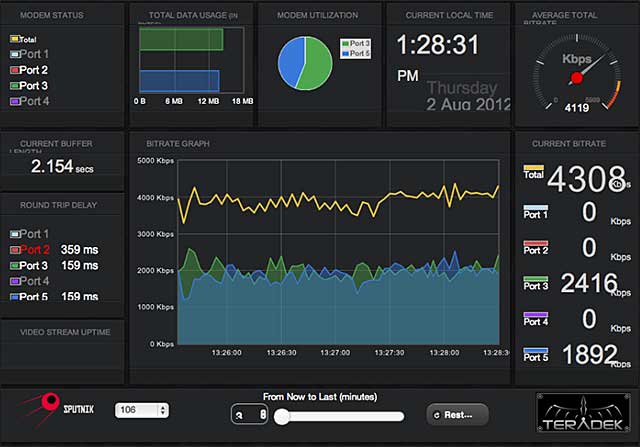
The third option, the cellular multiplexer, combines the encode and transport functions in a single system, whether provided by a single piece of hardware or two separate components, like the Teradek Bond and Cube. These systems offer all the benefits of link aggregators, plus, since the encoder and 4G transmission unit can talk to each other, the ability to adapt the encoding to changes in effective throughput.
For example, with the Teradek Bond/Cube system, if you initially select a 4 mbps stream and effective bandwidth drops, the Cube transmitter will tell the Bond encoder to throttle down the data rate. At your option, you can also drop the frame rate to preserve frame quality at the cost of smoothness of motion.
Note that it's possible for standalone encoders to adjust their encoded bitstream in response to changes in throughput experienced by their transport mechanism. For example, Livestream Broadcaster monitors the outgoing queue, which fills when outbound bandwidths are inadequate to carry the stream. First, it provides warning messages to the operator to consider dropping the quality level, and if the buffer gets too high, will drop video frames, and if necessary, audio segments. Note that it does this for all transport mechanisms, whether Ethernet, Wi-Fi, or 4G.
However, because there's no standardized communication between Broadcaster and communications device, it's tough to implement more sophisticated correction techniques, like changing the data rate or frame rate of the encoded stream. That's why cellular multiplexers can offer more advanced options.
Answers, Answers, Answers
What's all this mean? If you're serious about broadcasting via 4G, you have to look at encoding and transmitting as a combined solution. If your broadcasts are mission critical, a single modem in a USB slot solution is chancy; some days, from some locations, it will work, some days it won't. While you can improve your chances by getting multiple 4G modem cards so you can manually try the different networks, your solution won't adapt to changing conditions from the different carriers. And, of course, a single modem can't aggregate multiple signals into a higher bandwidth connection.
As between a link aggregator and cellular multiplexer, the latter solution offers adaptive encoding, the former doesn't, or at least not to the same degree. With a link aggregator, if you try to leverage the combined bandwidth of the multiple 4G modems into a high quality signal, and effective throughput drops, frames will likely start dropping, and ultimately you may lose your signal. Under the same conditions with a cellular multiplexer, your quality drops, but the signal keeps going.
Overall, I really like Livestream's Broadcaster as a portable encoding solution; it outputs good quality video, it's cheap, and it has a nice suite of iOS control programs. It definitely eliminates the need to carry a computer along, which is always a good thing. For occasional 4G use, a modem in the USB slot is okay. But, if I was looking for an encoder/4G transmitter solution for mission critical work, I would look for an integrated solution.
For more information on this market (and a more detailed technical explanation), you should check the aforementioned overview article by Dom Robinson, which also identifies some of the major players in each market.
Livestream Broadcaster via 4G
All this technical gobbledygook aside, how did Livestream Broadcaster do via 4G? I tested twice.
While on vacation at Hilton Head, I had mixed results, which you can see and hear. At the normal quality setting, about 450 kbps total bandwidth, the signal went through fine. When I played the file immediately after the event, the audio was fine. However, sometime later, a technical glitch between Livestream and Akamai made the file unplayable (more on this below). This is the bottom file of the three on the page.
At the medium quality setting, at around 650 kbps, the signal appeared to go through with no problem, but there is severe audio breakup during playback. These are the top two files on the Livestream page; the top clip was excerpted from the middle clip so there is no reason to play both. I didn't get a chance to retest at that quality level while on vacation (don't ask); Livestream is looking into the problem but hasn't yet rendered an opinion.
I didn't hear the audio problem in the first clip at normal quality, which used the same audio gear as the second clip, which was the embedded microphone on my consumer AVCHD camcorder. This seems to point towards either the Livestream system or Broadcaster as the source of the problem. Of course, now that the clip is frozen, I can't verify that the first clip had no audio issues, I just have my recollections.
These mixed results necessitated a second round of testing at a local hotspot near my home off Interstate 77. I ran some quick tests at normal (450 kbps) and medium quality (650 kbps) then bounced up to high quality (1.6 mbps), which failed the first time I tried, but then worked flawlessly in several additional tests. I'm not sure why it failed initially; it certainly could have been operator error.
I can't draw any conclusions from the Hilton Head Island tests except the obvious one; don't try to test new gear while on vacation because you'll rush it and end up wasting your time. From the local tests, I learned that Broadcaster can, in fact, hand off compressed data to the USB port, and that the 4G Verizon hotspot near the McDonalds at exit 14 on Interstate 77 in Virginia has excellent bandwidth and little contention; or at least it did at the date and time that I tested. Given this high quality signal, the Broadcaster did a great job encoding the video and handing it off to the Verizon modem.
What About Battery Life?
Though I didn't test battery life when transmitting via 4G, it seemed absolutely awful, with one set of batteries seemingly wearing down with less than 10-20 minutes of testing, well under the rated one hour. So I decided to test battery life via Wi-Fi upon my return to the office, certain that it would be dismal.
However, I loaded some fresh batteries and started broadcasting while I was writing this second review, and the batteries lived about 1:55 (hour:min), encoding a medium-quality signal and transmitting it over Wi-Fi, close enough to the 2 hours claimed in the Livestream FAQ. If you have trouble sleeping one night, you can check out the whole video, watching the duration steadily increase and the batteries slowly die. Hey, it may beat counting sheep. One great feature I noticed during these tests was that Livestream reports the battery life percentage on the broadcaster's event page, a nice feature that should help prevent unhappy surprises.
Notwithstanding these results, however, before you try your own battery-powered 4G broadcast, I would definitely run your own battery tests, and bring several sets of high-octane AA batteries to the shoot.
Other Tests
We had a couple of other comments to the initial review. One reader, David Okner asked "Can you test inputting 1080p and converting it down to 720p? The device says it does not take 1080p input but my cameras only output 1080p."
I couldn't support 720p output in my office testing because I didn't have sufficient outbound bandwidth. However, I did test 1080p input via HDMI to medium quality, which is 768x432. Though the specs do indicate support for 1080i (and not 1080p), the unit did seem to work just fine in a video that you can see here. Sorry about not shutting the fan off in the background; it's been a hot summer in the south.
I asked Livestream about this, and my contact replied "1080p might work for a while, but after longer periods of time there will be issues. We tested this, but after a while they all caused issues. So it recognizes some of the 1080p formats, but it's not officially supported."
The bottom line, I wouldn't try a 1080p signal for a mission-critical broadcast.
Another user on the advanced Streaming Media mail list, asked if the reset button worked, which is necessary to "unpair" the Broadcaster from one Livestream Account so you can broadcast to another. This worked fine; press the reset button for 10 seconds or so and the lights will all come on. Release the reset button and the unit will reset.
I've now returned the unit, so no additional ad hoc testing will be possible.
Frozen Videos
Several of the videos shot during my testing have now frozen up and won't play, including some videos at some of the links provided in the article. Livestream is aware of the problem and states that it impacts only a very small percentage of their videos, with about "30 clips" reported as problems. Livestream expects the problem to be fixed in the short term. Sorry for the inconvenience.
Related Articles
New version of also features built-in battery and 5.4 Ghz Wi-Fi support
08 Jan 2013
Company says it wants successful live event broadcasters to no longer be punished for streaming to large audiences.
16 Oct 2012
The company also announced new tiers of service with live stream embedding and an important addition to its iPhone app.
18 Sep 2012
The Studio HD500 is an $8,500 hardware switcher with broadcast-level bells and whistles, and it can stream to other services besides Livestream.
06 Sep 2012
This $495 device helps Livestream transition from a channel-based service to an event-based service.
06 Jul 2012
Companies and Suppliers Mentioned